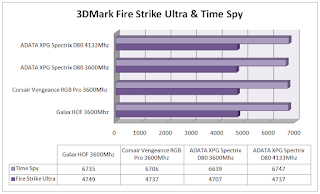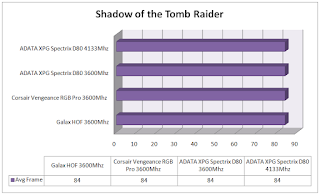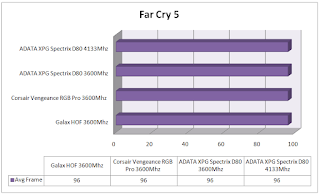ADATA XPG Spectrix D80 - Is this really liquid cooled?
Most of you might remember that lately ADATA has been trying to push its new line of products that are liquid cooled out of the box such as a M.2 SSD or a RAM kit all of which were labelled under "Project Jellyfish", the M.2 SSD is yet to see the day light but the Spectrix D80 RAM kits which used a hybrid air-liquid cooling solution are out in the market. Considering all the hype that these sticks have build up over I had to take a look at them and thanks to ADATA India I have a kit on the table for review right now!
The kit under the lens today is ADATA XPG Spectrix D80 16GB 3600Mhz memory kit which is a kit of two 8GB sticks and is rated to work with both AMD Ryzen and Intel Platforms. Available in two colors of red and black these kits come under the Extreme Performance Gaming of the ADATA XPG category making them high end kits that are aimed to delivery blazing fast performance with that signature XPG branding and color theme.
Priced in at $219 or ₹18,500 the ADATA XPG Spectrix D80 16GB 3600Mhz kit finds itself on the upper end of the price spectrum making it one of the more expensive 3600Mhz RGB kits out there that are covered by a Life Time Warranty period. The memory comes in various frequencies from as low as 3000Mhz going all the way upto 4133Mhz with either single stick or in a kit of two, sadly no quad channel kit is available so one has to opt for two kits of two to work on quad channel platforms.
What's in the Box!?
ADATA brings the Spectirx D80 in the conventional XPG packing style and color scheme with black and red predominating the box. The XPG logo is big and chunky and we get the image of the D80 right in the center with the RGB LEDs illuminated giving the whole pack a nice touch of vibrant colors. At the bottom side you will see a long list of various Motherboard RGB utilities that the Spectrix D80 is compatible with and to put it straight the memory is compatible with each and every utility ion the market right now which is a very big advantage and selling point for this product.
At the back side we don't have much going around but just the same line in different languages, a QR code, product specification label and the Life Time Warranty batch.
The box comes with a front flap that gives you a peek inside the box and onto the actual product that rests securely inside in a clear clam-shell packaging which offers more than enough protection to these modules during transit. On the flap you get bulletins of the key features such as Oceanic Lighting effects, Hybrid Cooling etc. Overall its a decent packaging and justifies the stature of the product in hand.
A Closer Look!
In flesh (figuratively) the ADATA XPG Spectrix D80 is a very light weight probably only 40gm or 50gm in hand, made out of aluminum head spreaders on each side which are cherry red in color abiding by the XPG color theme and have the new shiny XPG logo right in the center which to me looks more like a modified Ninja Dragon Star or Bagh Nakh but does give the modules a nice outlandish appeal.
On the back side we have the same design as that on the front but with a product specification label stuck at the bottom corner that also will void the warranty if removed. Our kit has a model number AX4U360038G17-DR80 which means that it is a 3600Mhz kit with CL17 timings and are red in color belonging to the D80 product category. For 3600Mhz with a 17-18-18-38 2T timing the kit needs 1.35v which is pretty standard XMP 2.0 voltage requirements. Since its a 3600Mhz kit I'm hoping it to be a Samsung-B die here and if its so then decent overclocking can be easily seen too.
On the top side where the aluminum heat spreaders end we have a layer of what appears to be plexiglass that houses the 'liquid coolant' and has the RGB LEDs at the bottom and the XPG logo on top to complete the whole external look. This whole arrangement on top has a solid translucent base which causes the RGB lights from the bottom to diffuse and looks bright and evenly saturated something which we'll take a better look later in the review.
Talking about the much hyped liquid cooling here it is actually a 3M Novac 7500 fluid and not distilled water or anything which is a non-conductive liquid substance used to cool down electrical components without causing any short circuits. It is enclosed inside a neat plexiglass tube which is hermetically sealed that ensures it’s completely airtight so there is no risk of leaks or evaporation later down the road.
Now the actual facts, this whole arrangement is infact just for aesthetics and has no actual relationship with the cooling of these modules since this fluid neither makes direct contact with the memory chips on the PCB nor does the heat spreaders make any contact with the fluid for it to conduct the heat in any possible manner, its just sealed off in a tube on top for you to admire and have fun with while moving around the air bubble inside! The Spectrix D80 is like any other normal RAM with heat spreaders with a fancy liquid on top for sheer aesthetics to put it mildly.
Benchmarks and Overclocking
Due to the impeccable red and black color combination that the XPG Spectrix D80 comes with they look great when paired with any motherboard or system that has the black and red or any other dark color theme as its center piece such as the MSI MPG Z390 Gaming Edge AC Motherboard that we've used above. Also as for the lighting the Oceanic RGB lighting that ADATA likes to call it indeed looks different and will catch anyone's eye immediately for that outlandish colors that it produces through the fluid on top and the overall looks with the animations turned on. Best part is that its widely compatible with all the various RGB lighting control utilities by various motherboard manufacturers while at the same time doesn't rely upon ADATA's own utility to function properly hence making it swift and easy for the end user.
With all that being said let's get to the benchmarks and testing of this unique memory kit. For the benchmarks we used the following test setup configuration --
CPU: Intel Core i5 9600K
Motherboard: MSI MPG Z390 Gaming Edge AC
RAM: ADATA XPG Spectrix D80 16GB DDR4 3600Mhz
Cooler: Corsair H115i RGB Platinum
Graphics Card: MSI GTX 1070 Ti Gaming X 8G
Storage: Corsair Neutron GTX 480 480GB
Secondary Storage: Kingston A1000 240GB
Power Supply: Corsair CX750 750W
OS: Windows 10 Pro 64-bit
GPU Driver: ForceWare 416.94
BIOS: A.20
First of all the Spectrix D80 uses Samsung B die which is what it should considering the asking price and what this translates to is that this kit will not only work great on Intel and AMD alike but also should provide a decent headroom for overclocking. Also the kit comes with two XMP 2.0 profiles build into it with 2666Mhz and 3600Mhz working at CL16 and CL17 respectively, for our testing here today I will be using 3600Mhz and whatever I manage to extract out of it via overclocking since 2666Mhz is something that I'm sure no one would be using after paying for a 3600Mhz kit!
One more thing to note here is that this kit doesn't have an onboard thermal sensor which considering its whole hybrid cooling agenda should've been a must as then it would've been more than easy to monitor its temperatures once the system would've been running especially under load.
With the system running flawlessly at the rated 3600Mhz CL 17-18-18-38 2T with 1.35v I went ahead to overclock the Spectrix D80 and with a little playing around it wasn't hard for me to hit 4166Mhz CL 18-19-19-40-2T with 1.4v which happens to be a bit tighter & higher than ADATA's own XPG Spectrix D80 4133Mhz rated models. Now this can be a silicon lottery as this is a retail sample and not an engineering sample but the bright side is that most of the buyers out there considering they have a good CPU with a competent motherboard and IMC can expect to hit more than decent overclocking numbers on this kit which imparts a ton of value to this particular product.
AIDA64 Cache & Memory Benchmark
AIDA64 implements a set of 64-bit benchmarks to measure how fast the
computer performs various data processing tasks and mathematical
calculations. Memory and cache benchmarks are available to analyze
system RAM bandwidth and latency.
7-zip
This suite allows you to measure the performance of your computer. The
benchmark shows a rating in MIPS (million instructions per second).
There are two tests, compression with LZMA method and decompression with
LZMA method. Once the total passes reaches 100, the score is taken.
Higher the score better is the computer's overall performance.
SuperPi Mod 1.5
SuperPi is a simple program that utilizes the processing power and
memory speed of the system to calculate the value of Pi upto 1 Million
or 32 Million decimal point depending upon what you choose. The time is
calculated in minutes and seconds, we'll take them both in seconds, so
lower the score faster is your computer.
Cinebench R15
Cinebench uses Maxon's Cinema 4D engine to render a photo-realistic
scene of some shiny balls and weird things (we miss the motorbike). The
scene is highly complex, with reflections, ambient occlusion and
procedural shaders so it gives a CPU a tough workout.
As Cinema 4D is a real-world application - used on films such as
Spider-Man and Star Wars - Cinebench can be viewed as a real-world
benchmark.
3DMark Fire Strike Ultra and Time Spy
Fire Strike by 3D Mark is a test suit that plays a cinematic scene to
determine the FPS, GPU temperature and CPU temperature scaling
everything via a cumulative score. It is a great tool to benchmark your
GPU aswell as Memory since the render is GPU dependent and is highly
sesnitive to RAM timings and frequency giving accurate measure as to how
the components will perform in real life during graphics intensive
tasks.
Rise of the Tomb Raider
Its old but still extremely effective to benchmark and one of my
personal favorites. Using DX12 the settings are set to Very High preset
at 1080p resolution with the graphics card set to stock with no
additional tweaks be it manual or through the provided utility.
Assassin's Creed Odyssey
The latest installation of Assassin's Creed is set in Greece and the toll
that it takes on the graphical engine and CPU is heavy in fact its
strong enough to brings down most of the modern rigs on their knees. The
quality is set at Ultra High preset at 1080p.
Shadow of the Tomb Raider
The latest installation in the Tomb Raider series with Lara Croft and
the game obviously looking better than ever before. Its a DX12 only
title which makes it both graphics intensive and taxing on the graphics
card and the CPU alike. Benchmarks are done using the built in utility
for homogeneity and settings are set Highest on 1080p
Far Cry 5
Far Cry 5 was developed by Ubisoft Montreal and Ubisoft Toronto. The
developers built this open-world action/adventure first-person shooter
using the company's own Dunia Engine, originally derived from Crytek's
CryEngine and first introduced alongside Far Cry 2 back in 2008.
Naturally, continuous improvement makes it far more advanced now than it
was a decade ago. Settings here are at Ultra presets with no
customization at all running at 1080p.
GTA V
Grand Theft Auto V is an open world, action-adventure video game
developed by Rockstar North and published by Rockstar Games. If you like
open world adventure then this is something that you don't wanna miss
with great graphics, catchy story line and unlimited potential for mods
that keep coming in and out every now and then on the web. Our settings
are as follows with very high quality, 16xAF, 2xMSAA and FXAA enabled.
My Verdict
ADATA memories never really disappoint when it comes to performance and so is the case with the latest Spectrix D80 that we tested today. It has a great rather one of a kind RGB lighting and implementation that is widely compatible with the various RGB lighting utilities out there something that is rare in its own rights.
 Performance wise its no less than what I expect from a 3600Mhz rated kit and when it comes to overclocking it is no slouch at that too and our kit did hit a 4133Mhz frequency which is just brilliant and considering the over all package can make anyone droll over it. But the story is not all nice and dandy here since I do have some gripe with this kit and sadly for the first time its related to the aesthetics rather than performance, the whole liquid cooling marketing is hollow to its core and the Novac fluid makes no difference in cooling whatsoever due to the way its been used. The only good use of the fluid is to diffuse the RGB lights in an unprecedented fashion where one color infuses into another creating a prismatic glow but that's all she wrote for the benefits of 'liquid cooling' here. If you are looking to buy this kit for its brilliant RGB and performance and don't mind the steep price you pay for it then go ahead but if you are looking at it for improved liquid cooling then please stop and look otherwise as its simply not present in reality!
Performance wise its no less than what I expect from a 3600Mhz rated kit and when it comes to overclocking it is no slouch at that too and our kit did hit a 4133Mhz frequency which is just brilliant and considering the over all package can make anyone droll over it. But the story is not all nice and dandy here since I do have some gripe with this kit and sadly for the first time its related to the aesthetics rather than performance, the whole liquid cooling marketing is hollow to its core and the Novac fluid makes no difference in cooling whatsoever due to the way its been used. The only good use of the fluid is to diffuse the RGB lights in an unprecedented fashion where one color infuses into another creating a prismatic glow but that's all she wrote for the benefits of 'liquid cooling' here. If you are looking to buy this kit for its brilliant RGB and performance and don't mind the steep price you pay for it then go ahead but if you are looking at it for improved liquid cooling then please stop and look otherwise as its simply not present in reality!"ADATA has done a commendable job with the XPG Spectrix D80 in almost
every department including product integrity proving a holistic appeal
to the kit. Its performance is right where it should be and it overclocks beautifully but the steep price tag and the whole no go liquid cooling gimmick is something to look out for carefully before you circle down upon one of these"
Pros -
- Brilliant RGB implementation
- Wide compatibility with various RGB utilities
- Overclocking friendly
- Striking looks
- Solid Build Quality
- Life Time warranty
Cons -
- Liquid Cooling doesn't actually work
- Price is quite high
- Limited Availability
I give it a 7/10 earning our Silver Award!