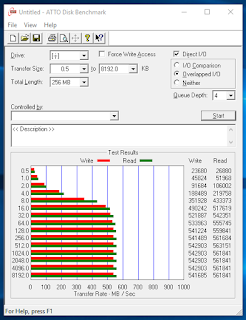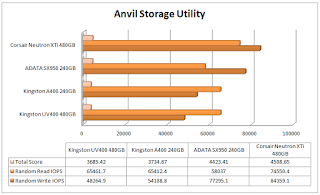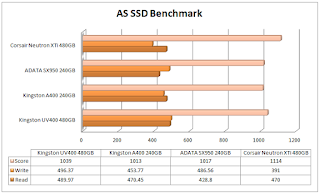Corsair Neutron XTi SSD - A game changer or just another flash in the pan!?
A Corsair SSD! Yes you heard that right, the high end PC peripheral and memory manufacturer is back in the SSD market. With the Corsair Neutron XTi Corsair has made a come back to the SSD division where it went quite a few years back and no one heard form them ever since their Neutron series SSDs which got a mixed reaction from consumers even though the reviewers and critics loved them.
Today thanks to Corsair India I have with me the Corsair Neutron XTi 480GB SSD on the table for review. Coming in capacities ranging from 240GB to 960GB these SSDs are not at all meant for the basic user nor are an entry level storage device instead these are high end SSDs aimed to cater to content producers, developers and even professional gamers and streamers.
Using the much tried and trusted Phison S10 controller paired with the Toshiba 15nm Toggle Mode NAND the Neutron XTI 480GB is priced in at $180 or Rs 12,700 in India which pits it against some of the veterans in the field. Rated in at 560MB/s read and 540MB/s write speeds the drive comes with Corsair's classic 5 years warranty and IOPS rating of 100K/90K which is indeed very promising.
Packing and Closer Look
Corsair has brought the Neutron XTi in an entirely new color scheme inside their trusted packing style. The drive comes in a black and grey slim box which has the product image and name neatly enlisted along with the read/write speeds and IOPS ratings. Some key features such as the quad channel controller is also printed at the bottom side.
At the back the main highlights are the 5 years warranty logo and a sleek peek through windows where you can see the warranty label placed inside the box for reading and illustrative purposes.
Open the box and you will find the drive securely packed inside a transparent clam-shell packing which is good enough to protect everything inside. Inside the shell you find the Corsair Neutron XTi SSD, a stick on riser bracket along with a warranty leaflet with all the terms and conditions regarding the 5 years warranty that the drive comes with.
While most manufacturers are going with color schemes such as grey, black, metallic silver etc Corsair opted to go with sporty red for their Neutron XTi SSDs which is somewhat quite attractive and apt for this category of drives. It illustrates the speedy nature of the drive while imparting a sporty feel to the whole outlook which is a welcome move.
While the front has the shiny sticker with the product name and bran logo the back side is quite plain and simple with the drive capacity and serial number neatly enlisted. The whole casing is of aluminum and is a screw less design which doesn't mean you open up the SSD for fun as that would void your warranty!
Open the outer casing and we find a half size PCB resting inside, half size PCBs are more common these days over the full sized ones due to close interleaving of the ICs at the cost of higher temperatures in a few.
The PCB on one side houses the DRAM and four memory ICs while on the opposite side houses the Phison S10 controller along with another DRAM chip and four memory ICs. Making it a SSD with dual DRAM chips and eight memory ICs paired with a quad-core eight channel controller which is an optimum arrangement.
Corsair Neutron XTi 480GB SSD is powered by Phision's PS3110-S10-X quad-core 8-channel controller which is highly reputed for its solid and reliable performance. Interestingly, which also happens to be the catch for this SSD, the Phison S10 controller is paired with double the amount of DRAM that is specified by Phison or is used by any other manufacturer who mostly go with 1MB DRAM cache to 1GB of NAND Memory. Corsair has used two 256MB DDR3 1600Mhz DRAM chips from NANYA making a total of 512MB of DRAM cache for the Neutron XTi to work upon, this theoretically should result in very high performance both in short as well in the long run.
Eight Toshiba 15nm MLC NAND chips provide the Neutron XTi with its 480GB of capacity with each IC being 64GB in capacity. Overall this is a very impressive arrangement from Corsair with good choice of controller and a non conventional DRAM size which sets my hopes quite high for this drive.
Test Setup and Benchmarks
For reviewing the Corsair Neutron XTi 480GB SSD our testbench was as follows -
CPU: AMD Ryzen 7 1700 @3.6Ghz
Motherboard: Asus X370 Crosshair VI Hero
RAM: GALAX HOF 32GB 3600MhzCooler: Stock AMD Wraith RGB Air Cooler
Graphics Card: MSI R9 380 Gaming 4GStorage: Kingston A400 256GBSecondary Storage: Corsair Neutron XTi 480GB
Power Supply: Corsair AX860i 860W
Case: Corsair Obsidian 750D
OS: Windows 10 Pro 64-bit
The drive was easy to fit in and installed without a problem. Following our usual SSD testing methods we formatted the drive and put it as a secondary drive with our main SSD loaded with Windows 10 Pro 64-bit. The entire test suite was run twice to obtain the best possible reading, each session performed after a fresh system restart. Out of the 480GB promised only 447GB on this drive is usable so around 7% of the total space is reserved for memory buffer.
TRIM Check
Since this is a very new SSD for us so it called for some new testing suits aswell, one such tool is TrimCheck which verifies if TRIM function on the drive is working perfectly or not.
This shows that the TRIM function is perfectly working on the Neutron XTi.
Crystal Disk Info V7.0.5
Crystal Disk Info is a great tool for displaying the characteristics and health of storage devices. It displays everything from temperatures, to the number of hours the device has been powered, and even to the extent of informing you of the firmware of the device.
Crystal Disk Info shows us that a bunch of useful SMART attributes are presented to the end user. Total reads and writes as well as NAND writes are shown. The firmware version we are testing with today is version SAFC02.3 with the drive working at optimum temperatures even during summers.
ATTO Disk
ATTO Disk Benchmark measures transfer rates across specific lengths for any storage system. ATTO uses RAW data, I set my transfer size from 0.5 to 8192kb. This is generally the most reliable benchmarks for today's SSDs.
We clearly see that the Corsair Neutron XTi delivers the exact read ans write speeds that the company claims also its noticeable that its performance is at par or even better than lower capacity drives and definitely way ahead of a similar 480GB SSD. The large DRAM sure seems to make a difference here.
CrystalDiskMark 5.0.2
CrystalDiskMark is a disk benchmark software that analyses different types of hard drive. Giving sequential benchmark write and read statistics in MB/s. A simple program that is very useful.
Yet again we see similar results over here where the Neutron XTi is blazing ahead of the lot. Also with 31.38MB/s and 76.83MB/s of read and write speeds in the 4K segment the drive proves it point for being suitable for 4K video editing and allied works.
Anvil Storage Utility
The next test is Anvil Storage Utilities, which is a really great piece of software. The SSD benchmark gives you scores for both read and write as well as a combined score.
By now its quite clear that the Corsair Neutron XTi is living up to its claim and is ahead of most of the drives.
AS SSD
The AS SSD software determines the performance of Solid State Drives (SSD). The tool contains five synthetic and three practice tests. The synthetic tests determine the sequential and random read and write performance of the SSD. These tests are performed without using the operating system caches. In Sequential tests, the program measures the time it takes to read and write a 1 GB file respectively.
With an overall score of over 1000 points the Neutron XTi surly is a great drive and we can see that it does perform very well showing loss only in a few areas which are acceptable considering it a synthetic benchmark and the real life comparison won't yield much difference.
AIDA64 Extreme Edition v5.80
AIDA64 is one of the best tools out there to check the system stability, error diagnostics and even to validate overclocking.
It has a set of suites for almost every hardware out there including SSD/HDD. So we started of with AIDA64 disk suites.
As we can see that the drive is hitting the advertised speeds and is extremely consistent in read and write activities. This is a very good indications since most drives including the UV400 tend to fluctuate a lot in the Linear and Random Read tests indicating towards a more solid and consistent performance by the Corsair Neutron XTi.
HD Tune Pro
HD Tune Pro is one of the most popular hard drive software suites available. It has many different benchmarks and tests built into it. Our first test is the read benchmark, which tests the average read speed and access time of the drive.
It was necessary to use it even after so many tests just to give all of you a graph of how constant the speed is on this SSD as many SSDs tend to fluctuate on the read/write speed which ultimately gives you unstable performance.
The picture is quite different here for the Neutron XTi which falls behind almost every drive in the category except for the older Kingston UV400. The double DRAM seems to of no help here as the drive struggles to deliver expected results when it is almost full or mild workload is applied. The story might be different when heavy workload is applied since the Phison S10 has proven to perform over there but for mild workloads the drive sure is struggling.
PCMark 8 Professional Edition
PCMark 8 Storage Test unlike PCMark Vantage scores and records the SSD performance through a set of application execution and related tasks such as Adobe Photoshop, Microsoft Office and even through games like Battlefield 3.
The scores are quite respectable and significantly more than the Corsair Neutron XTi both in terms of overall score and storage bandwidth.
My Verdict
Corsair is back in the game and by what we've seen the Neutron XTi do we can easily say that its there for good now. The Neutron XTi is downright one of the most innovative SSDs we've come across in a while both cosmetically aswell as technically.
The choice of the wise and old Phison S10 controller and pairing it with double the DRAM has been a great judgment by Corsair as not only does it show that with more DRAM we can extract some more juice from the S10 but also by doing so Corsair just elevated a budget or mainstream controller such as the Phison S10 into the enthusiast territory. I'm pleased that instead of the 3D MLC NAND we see 2D MLC NAND from Toshiba since 3D NAND couldn't really hold up to its claims and only added up to the price.
The bright red color is also a welcome move and might attract more gamers and system builder who are looking for something more catchy for their all tempered glass builds by using chassis like Corsair's own 570X gaming cases.
While everything sound and looks impressive the few down sides are pretty obvious by now, the drive is a great performer and can even match the Samsung 850 Pro in some cases but definitely not outmatch it which would've been fine if the Neutron XTi hadn't been priced almost identical to the Samsung storage juggernaut! Also in mild workloads the drive tends to falter in speeds and performance but in heavy workloads the drive is blistering fast so potential buyers should go for it only according to their choice of work.
"I recommend the Corsair Neutron XTi to gamers, content producers and even system builders who are looking for something new and refreshing for their systems, offering a balance of bang on performance and eye catching aesthetics."
Pros -
- Excellent performance
- Catchy looks
- Innovative technology
- 5 Years Warranty
Cons -
- A bit expensive
- Not suitable for mild workloads
I give it a
7.5/10 earning our Silver Award!